Optimizing workflow performance
Transform your software training approach by creating a digital learning ecosystem for the entire organization with tools that accelerate content creation, simplify content management, and increase operational efficiency. Whether that content is created with uPerform or curated from other sources, it thrives when it is put in the hands of the end-user, in the right place and at the right time in the flow of work when it’s needed most.
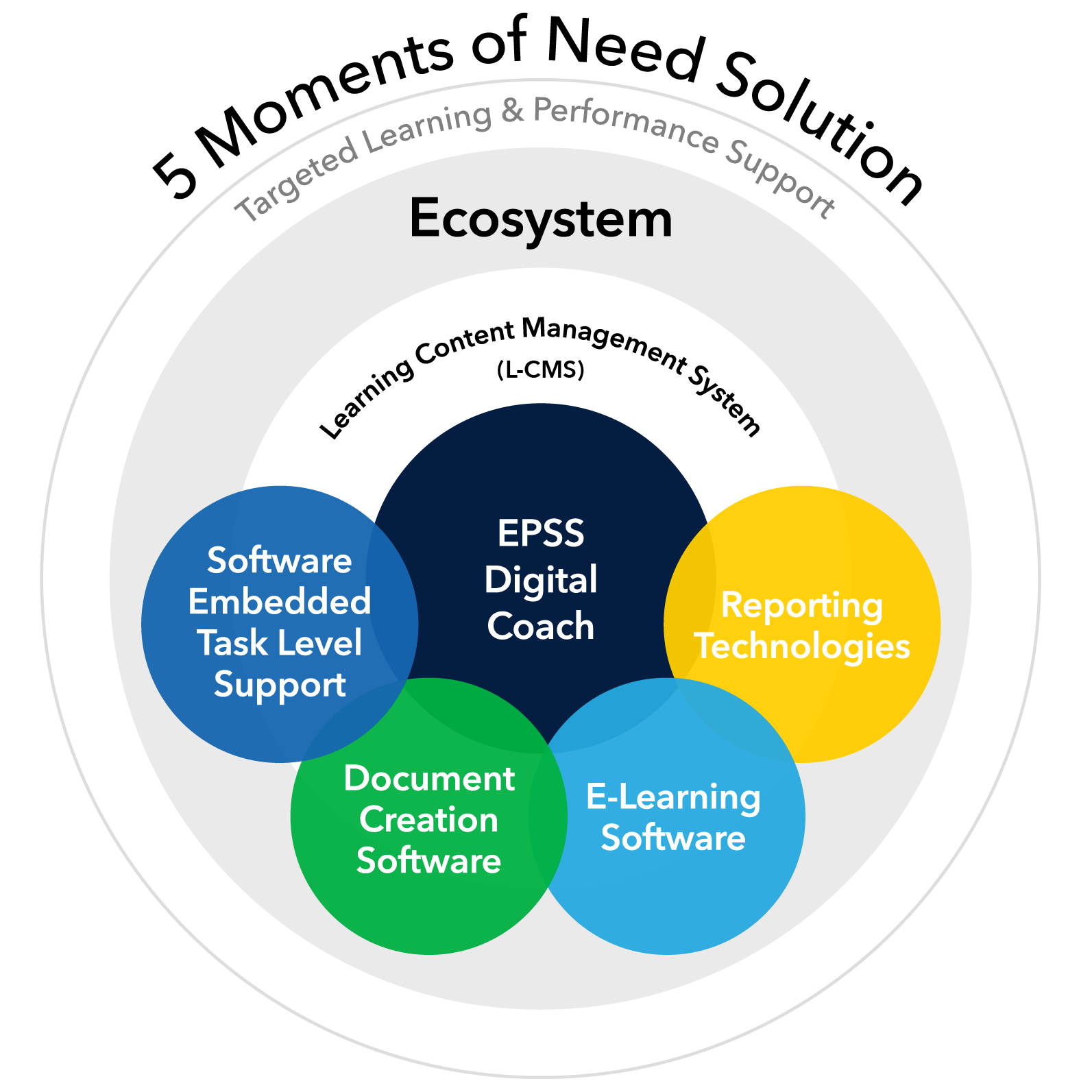
- Rapidly create and curate training content that matches customized workflows: Speed up content creation and updates with the uPerform app recorder by recording once and automatically generating learning content in multiple formats, including procedural documentation, simulations, and videos. Single source authoring increases authoring efficiency and helps organizations transition to hybrid learning.
- Streamline management of your content in one repository: A single training library, centralizing content from various sources, guarantees help is found and consumed quickly. Whether created or curated, all content is quickly found and consumed on uPerform using Google-like searches, videos like YouTube, and subscription features like favoriting and following content.
- Delivery: On-demand educational materials available in the workflow ensure content reaches end-users, building proficiency and increasing satisfaction with the software. Online classes reduce the time employees spend in training, decrease training costs, and eliminate travel expenses.



